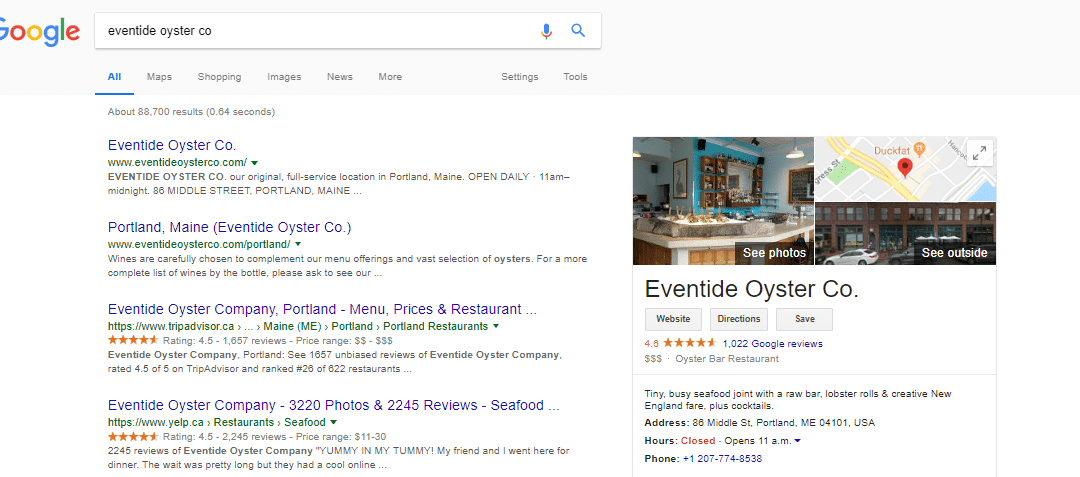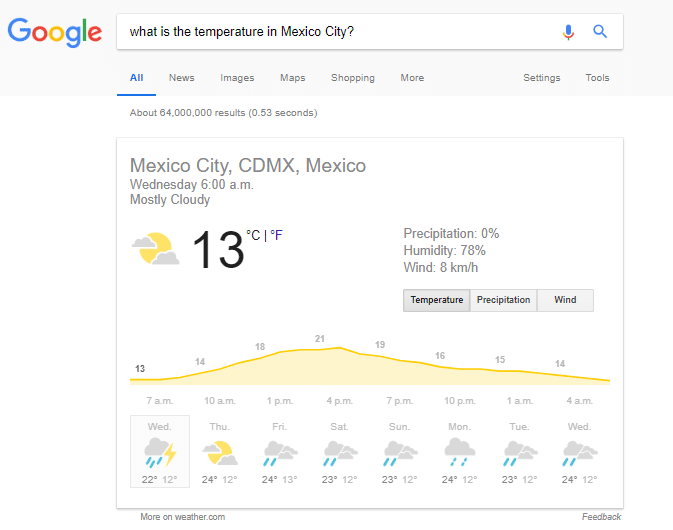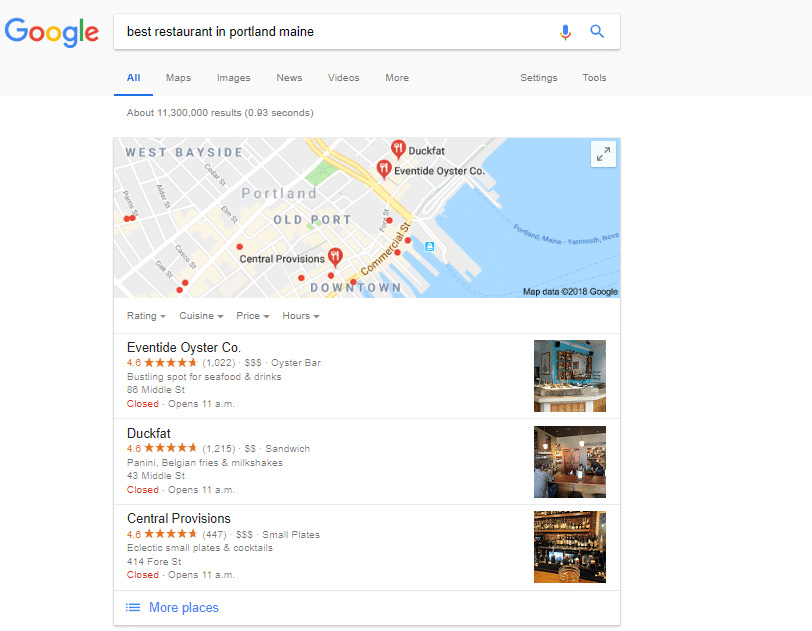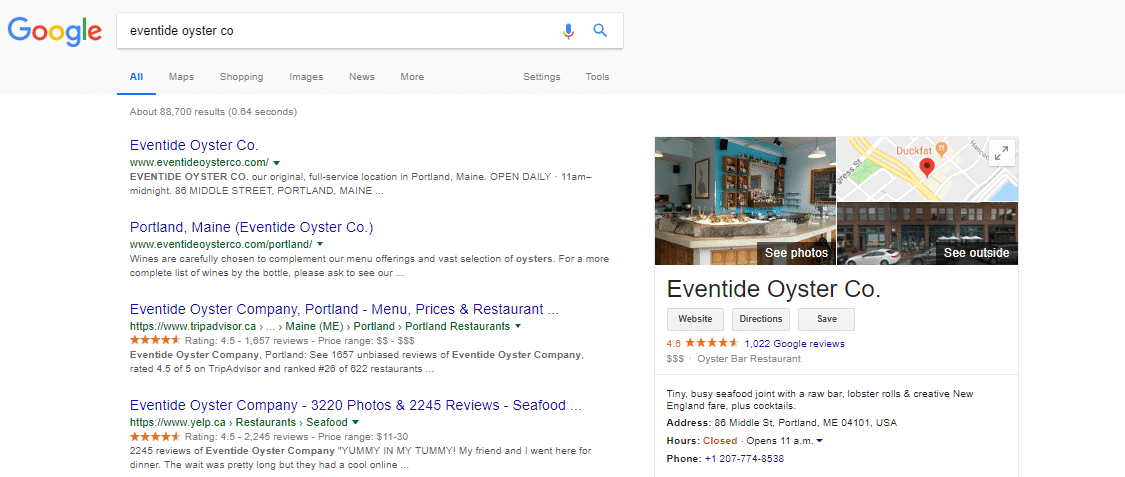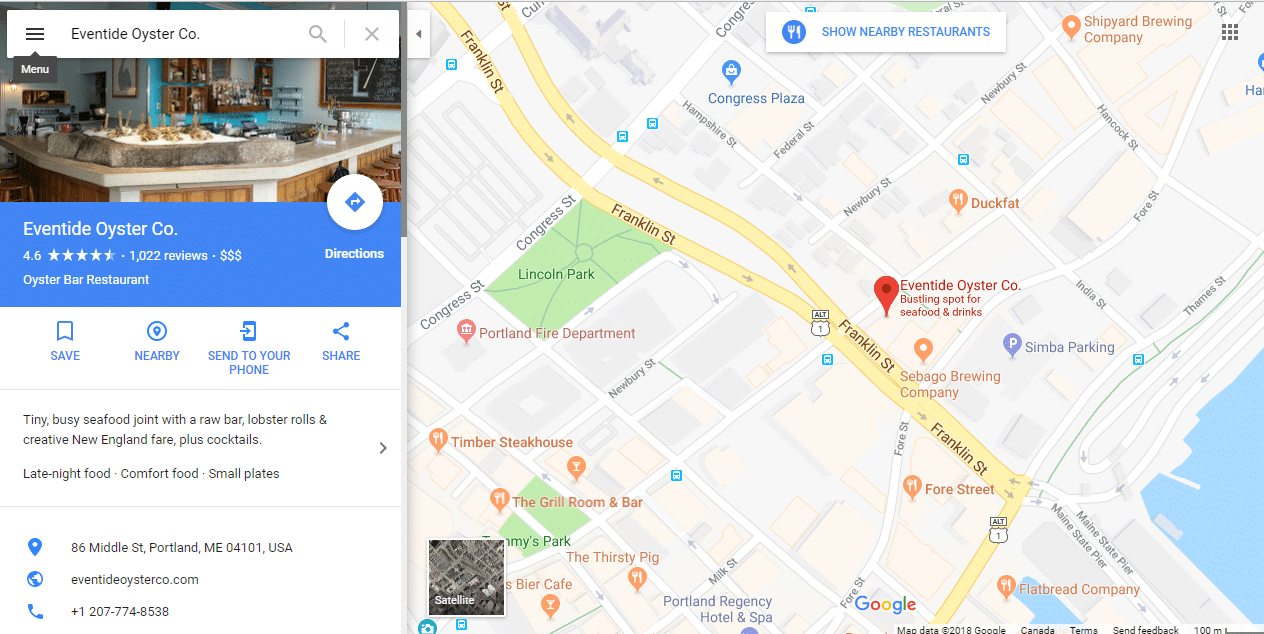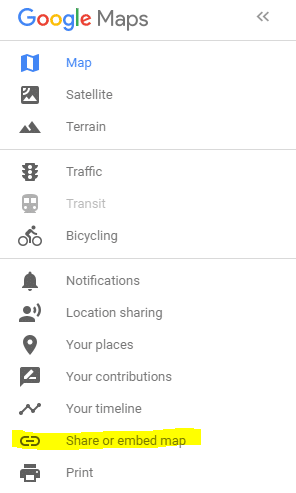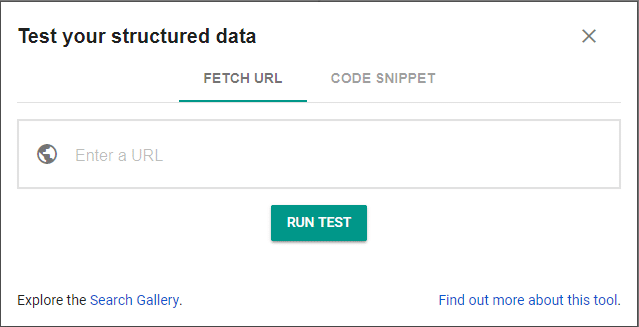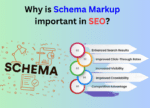Getting your local business to show up on the first page of search results has never been as important as it is in 2018.
Did you know that 78% of local mobile searches result in offline purchases?
Local people searching for local businesses aren’t usually interested in browsing or research. Most of the time they’re ready to pick up the phone or get directions so they can make a purchase.
We know this because for local listings, 68% of mobile searchers click ‘get directions’ or ‘click to call’.
So how do you get their business?
By showing up first when local searchers try to find you. You want your local business to be front and center in search results and the best way to accomplish this is by getting a ‘rich result’ in SERPs.
Rich results (formerly rich snippets) are content that is pulled directly from websites. Google and other search engines display rich results to make it easier for searchers to find what they’re looking for quickly.
For example, if I want to know what the temperature is in Mexico City, I don’t need to look for a website to provide this information. It’s right there, front and center.
You can get your local business to display the same way, along with a ton of relevant information that is helpful to searchers.
You want your website to show up for topical searches in the ‘3 pack’ of best results.
You also want your website to show up if it’s searched directly.
If I want more information about one of these restaurants I don’t need to click through to the website to get a summary. Google provides it as a rich result.
Getting your local business to show up in searches as rich results will bring you more customers, but it’s not automatic.
Unless you take steps to tell Google who you are and what you’re selling, your business will remain one of those links at the bottom of the page.
How Do I Get My Local Business To Show Up As a Rich Result?
You need to add structured data to your website that will tell Google what content to pull and show to searchers.
Structured data is code that you add to the <head> tag in your site’s HTML.
However, you don’t need to be a coder to set this up.
Fortunately, there are more than 60 different structured data generators online to help you create and add code in JSON-LD format to your website – whether you are using HTML, WordPress, Shopify, Wix, Drupal or something else entirely.
All of these tools will help you compose the code you need to add to your website’s HTML, and many of them will help you access the HTML to do it.
What Should I Include?
Here are some especially helpful LocalBusiness properties that will help you get better rich results, but you should try to be as comprehensive as possible in using schema properties to describe your business.
NAP – Name, Address, Phone Number
Make this information is available on your website for humans as well as search engines. Include it as text (not an image, which search engines can’t view).
Include your telephone number as a clickable link so that mobile users can contact you easily. To make a clickable phone number enter the URL “tel:” followed by the number, including the country code. For example, tel:1-555-5555
Then, include these properties in the structured data on your homepage so that you know search engines will pick them up.
Geo and hasMap Properties
You want people to find your local business on a map and be able to get directions, right?
You can make sure search engines get it right by including two location markers, in addition to your address.
You can search for the latitude and longitude of your business to indicate it’s precise location using the properties ‘latitude’ and ‘longitude’.
You can also pinpoint your location on a map using the hasMap property, which will refer to a URL of a map showing your business.
Go to google.com/maps and search for your business.
Then click on the options menu in the upper left corner to select “share or embed map”
Copy the URL to use as the value for your hasMap property.
Using both geoCoordinates and hasMap properties should ensure that search engines don’t make any mistakes about your location so searchers can easily get directions.
The sameAs Property
This can be used to identify URLs outside your website which belong to the same business.
If you have a Facebook page, a Twitter account and some Yelp reviews you can let search engines know that these pages are referring to your business.
Just copy the URL from the specific offsite page that is dedicated to your business and use that as the value for a sameAs property.
Testing The Results
Even if you enter all the structured data correctly, there is no guarantee that rich results for your business will show up right away.
In order to test the code you entered, you can go to Google’s Structured Data Testing Tool.
This will let you know whether Google can read and recognize the structured data you entered on your website.
Even if rich results don’t show right away, you will know you’ve done your part the right way.
By adding LocalBusiness structured data with as many accurate properties as possible, you make yourself visible and accessible to the customers who matter most – the ones who are ready to call or drive to make a purchase.